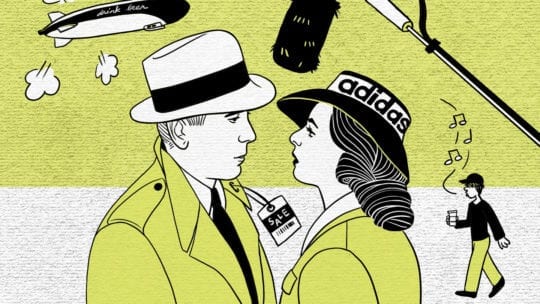
Graphic by Colleen Clark, Dagger
Unless you've been living under Casterly Rock, you're probably aware of the latte seen ‘round the world on last Sunday’s episode of "Game of Thrones." All parties involved have stated that the unusual product placement wasn’t intentional—although Starbucks certainly isn’t Stark raving mad over the free earned media. The HBO team has since digitally removed the prop, but the gaffe highlights an all-too-common mistake at even the highest levels of video production.
“We’ll fix it in post” is a phrase that should only be made by a professional who truly understands the effort and skill set required to make the fix. For communications and marketing professionals who are investing significant time and resources into video, here are three possibilities and limitations of post-production as well as how intense a lift each task will be.
Rogue logos (or coffee cups)
Obscuring logos, or “greeking,” is the job of the art department. A common issue in post-production is when a logo sneaks its way into the edit. It can be fixed, but the degree of work needed depends on several factors:
- How prominent is the logo?
- Was the camera on a tripod or handheld?
- Does a subject obscure it partially or completely during the shot?
In the case of GoT’s infamous coffee cup, you have a bigger problem than just a logo. This scenario requires a specialist who may need to recreate objects in 3D space in order to make the object look realistic or period-appropriate in this case. Significant time and money will be spent to resolve the issue.
For visible logos, the best-case scenario is that it’s small, the camera is static, and it remains unobscured for the shots entirety. Worst case, the logo is large, the camera shakes throughout the shot, and a character walks in front of the logo.
Freak Frequencies
Audio issues on set are very common. Your audio mixer should flag any issues immediately so that you can reshoot the scene. In some cases, you may still end up with bad audio in the editing suite. As with the previous example, a number of factors determine the level of difficulty in fixing the problem shot(s):
- Was the actor’s audio recorded well in the first place (meaning without the added noise)?
- How loud is the offending noise in relation to the actor's audio?
- What is the frequency of the offending noise?
If the actor's audio wasn't recorded well in the first place, it’s likely that the audio will not turn out well regardless of any post-production magic. If the audio was recorded well and the noise is the only issue, then you may be in the clear. The act of removing noise from audio involves two steps: noise removal and equalizing (or EQing). Noise removal is the process of identifying the frequency of the noise and bringing those frequencies down by a matter of decibels. EQing is the process of balancing the remaining frequencies and attempting to make the audio sound natural. This is, of course, a very simplified explanation and talented audio engineers can command good money because of their specialized skillset.
One caveat to these two methods is if the offending noise is in the same frequency range as the actor's voice. Bringing down the noise's frequencies will also bring down a portion of your actor's voice, thereby making it sound unnatural. Audio issues truly must be analyzed on a case-by-case basis. This point should further encourage you to capture clean audio at the highest quality on set to ensure success.
(Poor) Lights. Camera. Action!
A lack of light will cause “noise” in the recorded image. This problem only increases when editors make dark images brighter. Depending on the severity of the noise issue, it can be fixed. Software developers have gotten better at noise reduction in recent years, but it comes at a cost. Noise reduction can cause the image to look unnatural (ex. skin tones may appear to look like plastic). As with any “fix it in post” adjustment, there are tradeoffs.
There is little that can be done with poorly lit scenes. This is why it’s important to have a skilled director of photography on set. Some equate the process of color correction with “lighting correction.” Color correction simply seeks to enhance the look gathered on set. Put another way, editors can’t make bad images look good.
Shooting a take again, adding a piece of tape to cover a logo, even re-lighting a scene is far less costly than relying on a solve in post-production. Before making the call to “fix it in post,” production teams should be completely sure of the implications. Everyone, from the producer responsible for the budget to the client who’s there to ensure a quality result, should be wary of the phrase. Because when it comes to errant props, logos or sounds, nobody wins. Except Starbucks.
